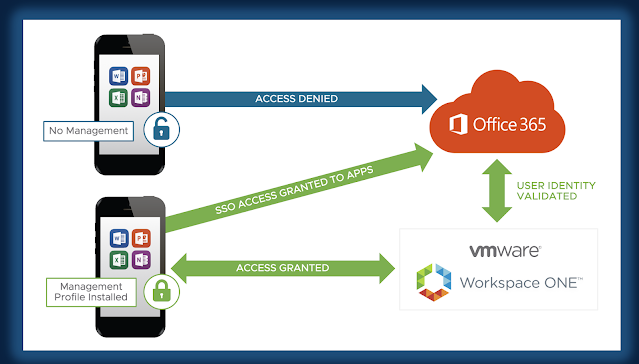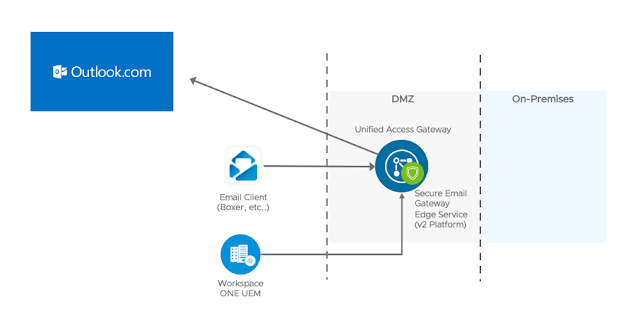A MEM Misnomer: Rumors Of ActiveSync's Death Are Greatly Exaggerated
About a year and a half ago I started hearing grumblings of impending doom for WS1 customers and Mobile Email Management (MEM) in general. The rumor went something like this: ActiveSync is getting deprecated which will lead to chaos in MEM everywhere, possibly triggering World War 3. Making it somewhat believable was that ActiveSync hasn't been worked on for years now, with the latest version of 16.1 released in 2016. Coupled with Microsoft's hyper focus on GRAPH APIs, in a bad mood, with your eyes squinted, it seemed possible ActiveSync could be going away. However, the truth was more nuanced. In August of 2020 I reached out to Martin Kniffin for guidance and he didn't fail to impress, providing me and a handful of colleagues excellent context. First and foremost he pointed out that it's not ActiveSync that's getting deprecated, but Basic Auth within ActiveSync. (More specifically, it's Basic Auth that's being deprecated almost across the board, not just within ActiveSync.) When Basic Auth is used with Exchange Online you have the mail client storing a user's typed in credentials and then passing those credentials to Exchange, which in turn proxies those credentials to Azure AD. These stored credentials on the endpoint device are constantly replayed against Exchange Online throughout the course of email access.
 |
| Basic Authentication - Image taken from, "Disable Basic Authentication In Exchange Online" |
Leveraging Microsoft Modern Auth With The ActiveSync OAuth Payload Setting
If your Office 365 tenant is purely leveraging Azure for identity, with no federation, both Basic Auth and Modern Auth are currently options for email access. Modern Authentication is a Microsoft solution, "based on the Active Directory Authentication Library (ADAL) and Oauth 2.0." With Modern Auth users authenticate with their AD credentials to Azure and then are issued a token granting access to Office 365. So instead of having credentials stored within a mail client and proxied through Exchange Online, users are redirected to Azure at login.microsoftonline.com and upon successful authentication are issued a token that grants access to email, as well as the entire Office 365 suite.
 |
| Modern Authentication Workflow - Image Borrowed From Shehan Perera's Tech Blog |
In the diagram above you have a representation of Modern Auth in the context of a hybrid identity model that merges on-premises AD environments with an Azure tenant, allowing users to leverage their on-premises AD credentials when authenticating to Azure. It starts with an on-premises Azure AD Connect instance that syncs accounts from on-premises with Azure. Then for authentication there's what's referred to as managed authentication, with a choice between password hash authentication (PHS) and pass-through authentication. (PTA) With PHS hashes of your AD passwords are synchronized from your on-premises AD environment to the cloud.
With PTA instead of having hashed passwords stored in the cloud validation occurs directly against your on-premises AD environment via an on-premises agent.
Either model is supported with Modern Auth and the ActiveSync, "Use OAuth," payload setting. It's just a matter of personal taste for the organization. With both models you're extending your on-premises authentication to Azure and either one can work with the OAuth payload. As far as the ActiveSync payload settings in WS1 goes, all you have to do is check the box for, "Use OAuth, " and your email users will start getting prompted for Modern Auth. The, "OAuth Sign In URL," and, "OAuth Token URL," fields are not mandatory and can be left blank. When you leaves these fields blank an autodiscovery process kicks in, one that first redirects login.microsoftonline.com.
The redirect to login.microsoftonline.com creates a slightly different experience from the traditional Basic Auth workflow, but it's not insurmountable. Below is a recording that compares and contrast the two experiences with the built in iOS mail client.
Also, there's certainly support for Modern Auth from most other mail clients as well, such as Boxer or Outlook. Here's what the process looks like for Boxer:
Leveraging Workspace ONE Access With The ActiveSync OAuth Payload Setting
Along with Modern Auth, this, "Use OAuth," feature supports authentication against Workspace ONE Access, as well as various other federated IDPs such as ADFS, Okta or Ping. When it's time to authenticate the user first hits login.microsftonline.com, then based on their email address gets redirected to a federated IDP. In this example, AD authentication occurs through an instance of WS1 Access that's been federated with Azure. It's very similar to Microsoft's Modern Auth model, except there's a redirection to a WS1 Access tenant where credentials are manually entered. Here's a demonstration:
For a more ideal experience you can accommodate authentication with Mobile SSO for iOS, an incredibly compelling proprietary VMware solution that combines WS1 UEM with WS1 Access to provide SSO for mobiles apps.
First and foremost, VMware's Mobile SSO solution provides an incredibly convenient certificate based single sign-on experience. It also lays the ground work for the adoption of device compliance policies that allow us to factor in device enrollment and device posture while providing contextual authentication through conditional access policies. Further, this solution extends device compliance security against the entire Office 365 suite, not just email access. Even more exciting, since Mobile SSO for iOS or Android works for pretty much any Mobile App that supports SAML, adopting this solution for Office 365 puts into place a capability for securing mobile SaaS adoption across the board. Combine this with VMware's certificate based authentication for modern management and you have a complete solution for layering zero trust security on top of SaaS adoption across most conceivable device types.
One caveat to be aware of is that federation with an IDP like WS1 Access or other 3rd party solution is an all-or-nothing commitment. You can't just have a subset of users handled by the federated IDP. All of them will get initially redirected to the 3rd party IDP. So before actually federating with another IDP you need to make sure that all your Office 365 users can be properly handled by it. Further, federation will break Basic Auth, so you'd need to prepare accordingly.
SEG For Office 365 Access
Many folks have quite a visceral response to the deployment model I'm about to mention. There are indeed some organizations that leverage SEG for Office 365 access. I know, I know. While I can't throughly explain or exhaustively defend the design decision, to my understanding there are some use cases where this is a valid and legitimate option. More customers than you'd image have needed it.
I only bring it up here in the context of this ActiveSync discussion because with this model there is some authentication against Exchange Online, so it's possible a subset of folks with this type of deployment could be using Basic Auth. Fortunately, these users can migrate to OAuth access as well. Here's a sample from my own lab:
The Only Way Through Is Through - Tick Tock, Tick Tock
In a nutshell, the deprecation of Basic Auth is forcing customers to fall back to Modern Auth/OAuth, or, more accurately, fall forward to Modern Auth/OAuth. As easy as it's been to just leverage Basic Auth we really should have already been marching away from it anyway, regardless of deprecation plans. While I don't normally feel the need to defend a monster corporation like Microsoft, technically, it sounds like they're just forcing customers to do what they ought do. Regardless, Workspace ONE/AirWatch has helped customer's navigate their mobile email management needs for over 10 years and is well positioned to assist with this challenge.
There's no doubt in my mind that some VMware customers may still have some planning to do. As of the time of this writing, early December 2021, customers have about 9 and half months to act. Fortunately, Basic Auth is not dead yet, though the writing is certainly on the wall.